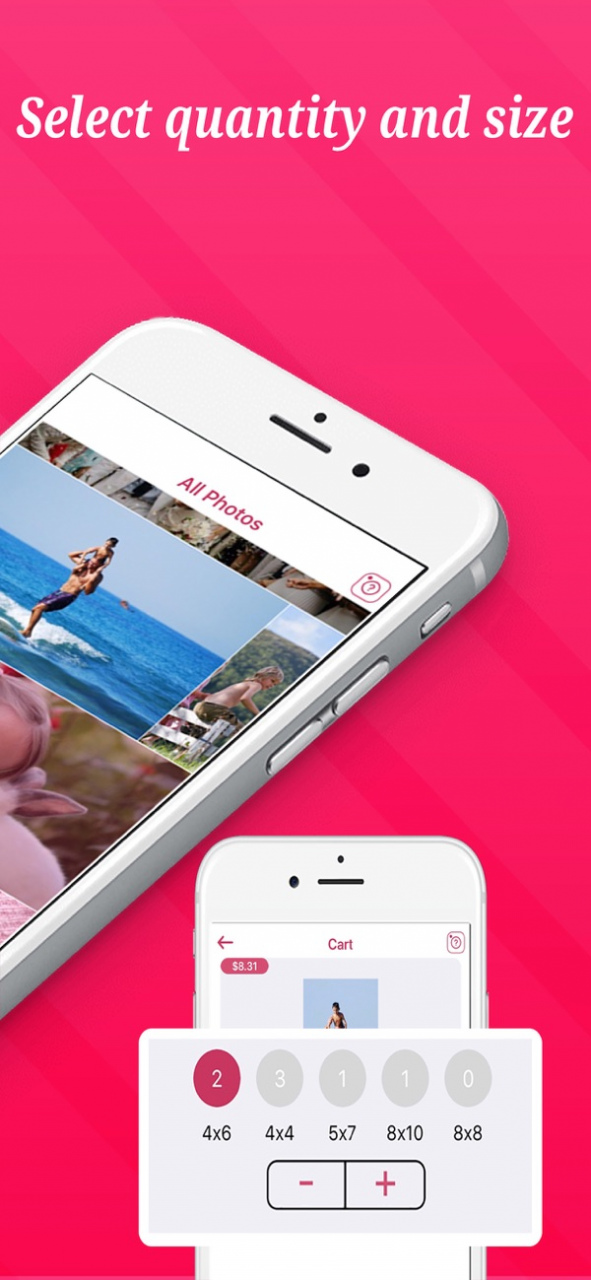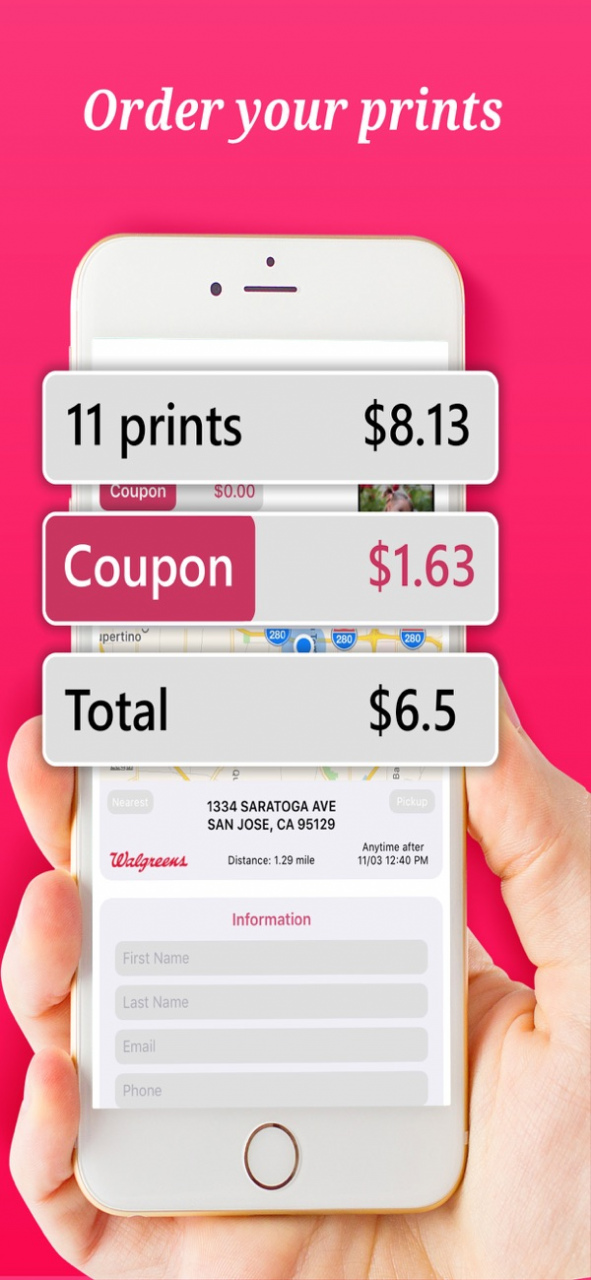Pictapp- The Print Photos App 1.0.14
Free Version
Publisher Description
Print your photos via Pictapp in 1 hour and get them from any Walgreens or Duane Reade store. It is so easy, fast and safe.
Get your physical photos before loosing digital ones.
Print photos of your loved ones. Keep them for you or give them as a gift.
You don’t have to pay early. You can pay at the store while picking up.
4x4, 4x6, 5x7, 8x8 and 8x10 photo sizes are available. You can select different sizes and counts for a specific photo. Crop and zoom option is available.
Quality photo printing on Kodak photo paper.
HOW TO GIVE PHOTO PRINT ORDER
*Select photos from All Photos album or any other album.
*Select sizes and quantity for each photo.
*Edit photos - crop and zoom if you want
*Enter coupon code to get discount
*Nearest Walgreens or Duane Reade store is selected as a default. You can click the map and change the store
*Enter your credentials.
*Accept Walgreens Term of Use and Privacy Policy.
*Submit your order. You are done!
Walgreens will send you an email when your prints are ready, generally in about an hour. At Walgreens, your satisfaction is guaranteed. If you don’t like your prints, you can request reprint.
No registration, no login or no prepayment required. Download Pictapp for free and give an order in a minute.
You can print up to 100 photos in an order.
You don’t have to wait for a long time for photo upload. Pictapp is processing fast.
Select one of the 8000+ Walgreens or Duane Reade store to pick up in 1 hour.
If you order midnight, pick up in the morning.
If All Photos is tedious to scroll, try to select photos from any album.
If you have a question about Pictapp, contact us at support@pictapp.net
Oct 30, 2019
Version 1.0.14
Performance Improvements
About Pictapp- The Print Photos App
Pictapp- The Print Photos App is a free app for iOS published in the Screen Capture list of apps, part of Graphic Apps.
The company that develops Pictapp- The Print Photos App is Pictapp. The latest version released by its developer is 1.0.14.
To install Pictapp- The Print Photos App on your iOS device, just click the green Continue To App button above to start the installation process. The app is listed on our website since 2019-10-30 and was downloaded 1 times. We have already checked if the download link is safe, however for your own protection we recommend that you scan the downloaded app with your antivirus. Your antivirus may detect the Pictapp- The Print Photos App as malware if the download link is broken.
How to install Pictapp- The Print Photos App on your iOS device:
- Click on the Continue To App button on our website. This will redirect you to the App Store.
- Once the Pictapp- The Print Photos App is shown in the iTunes listing of your iOS device, you can start its download and installation. Tap on the GET button to the right of the app to start downloading it.
- If you are not logged-in the iOS appstore app, you'll be prompted for your your Apple ID and/or password.
- After Pictapp- The Print Photos App is downloaded, you'll see an INSTALL button to the right. Tap on it to start the actual installation of the iOS app.
- Once installation is finished you can tap on the OPEN button to start it. Its icon will also be added to your device home screen.